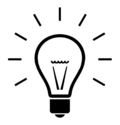User talk:ZombiUwU/testwelcometemplate
Test of Template on talk page!
[edit]🎀 Welcome! 🎀

Hello, ZombiUwU! ♥ I'm excited to see you here, and I hope you'll enjoy your time contributing to this amazing encyclopedia.
🌟 Getting started 🌟
Here are a few links to help you embark on your Wikipedia adventure:
- Introduction
- The five pillars of Wikipedia
- How to edit a page
- How to write a great article
- Simplified Manual of Style
- Your first article
- Discover what's going on in the Wikimedia community
- Feel free to make test edits in the sandbox
- and check out the Task Center, for ideas about what to work on.
🌈 Need help? 🌈
If you ever find yourself with questions, don't hesitate to reach out! Feel free to drop a message on my talk page or visit the Help desk, where a friendly community is always ready to assist you. For additional support, explore our comprehensive help pages and check out the Teahouse. You can also place {{Help me}} on this page, and a kind soul will promptly join in to lend a hand. Your journey here is important, and we're here to make it as smooth and enjoyable as possible.
🌸 Don't forget to sign your posts 🌸
TEST
[edit]🎀 Welcome! 🎀

Hello, ZombiUwU! ♥ I'm excited to see you here, and I hope you'll enjoy your time contributing to this amazing encyclopedia.
🌟 Getting started 🌟
Here are a few links to help you embark on your Wikipedia adventure:
- Introduction
- The five pillars of Wikipedia
- How to edit a page
- How to write a great article
- Simplified Manual of Style
- Your first article
- Discover what's going on in the Wikimedia community
- Feel free to make test edits in the sandbox
- and check out the Task Center, for ideas about what to work on.
🌈 Need help? 🌈
If you ever find yourself with questions, don't hesitate to reach out! Feel free to drop a message on my talk page or visit the Help desk, where a friendly community is always ready to assist you. For additional support, explore our comprehensive help pages and check out the Teahouse. You can also place {{Help me}} on this page, and a kind soul will promptly join in to lend a hand. Your journey here is important, and we're here to make it as smooth and enjoyable as possible.
🌸 Don't forget to sign your posts 🌸
message
Happy editing! ZombiUwU ♥ (🌸~♥~ 📝) 22:18, 22 February 2024 (UTC)Compare
[edit]Welcome!
[edit]
Hello, ZombiUwU, and welcome to Wikipedia! Thank you for your contributions. I hope you like the place and decide to stay. Below are some pages that you might find helpful. For a user-friendly interactive help forum see the Wikipedia Teahouse.
- The five pillars of Wikipedia
- Contributing to Wikipedia or the Tutorial
- Create your first article (using the Article Wizard if you wish)
- How to add those all-important references
- Simplified style guide
e
[edit]I hope you enjoy editing here and being a Wikipedian! Please sign your messages on talk pages using four tildes (~~~~); this will automatically insert your username and the date. Again, If you need help visit the Teahouse or you can to ask for help on your talk page, and a volunteer should respond shortly. Again, welcome! We are so glad you are here! ZombiUwU ♥ (🌸~♥~ 📝) 22:19, 22 February 2024 (UTC)
🎀 Welcome! 🎀

Hello, ZombiUwU! ♥ I'm excited to see you here, and I hope you'll enjoy your time contributing to this amazing encyclopedia.
🌟 Getting started 🌟
Here are a few links to help you embark on your Wikipedia adventure:
- Introduction
- The five pillars of Wikipedia
- How to edit a page
- How to write a great article
- Simplified Manual of Style
- Your first article
- Discover what's going on in the Wikimedia community
- Feel free to make test edits in the sandbox
- and check out the Task Center, for ideas about what to work on.
🌈 Need help? 🌈
If you ever find yourself with questions, don't hesitate to reach out! Feel free to drop a message on my talk page or visit the Help desk, where a friendly community is always ready to assist you. For additional support, explore our comprehensive help pages and check out the Teahouse. You can also place {{Help me}} on this page, and a kind soul will promptly join in to lend a hand. Your journey here is important, and we're here to make it as smooth and enjoyable as possible.